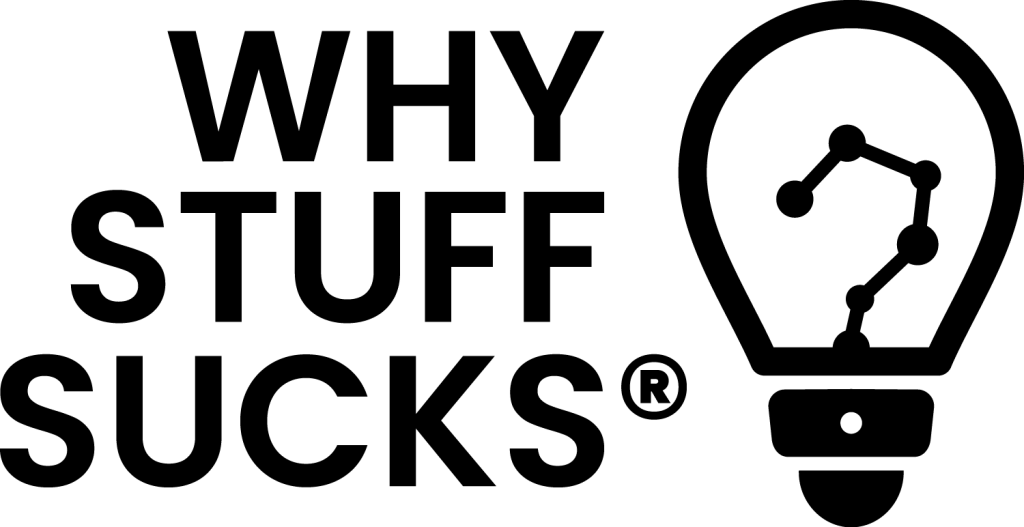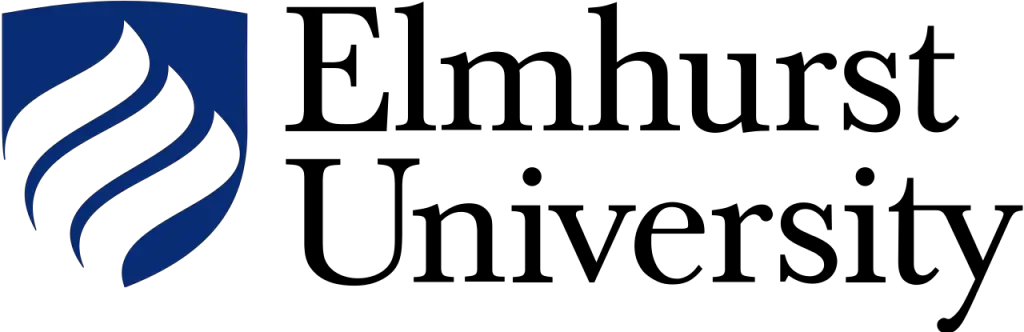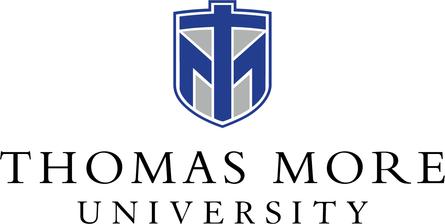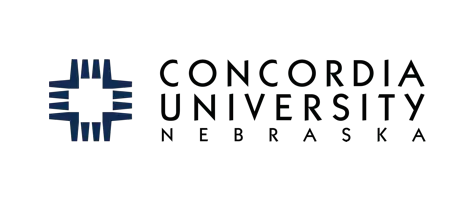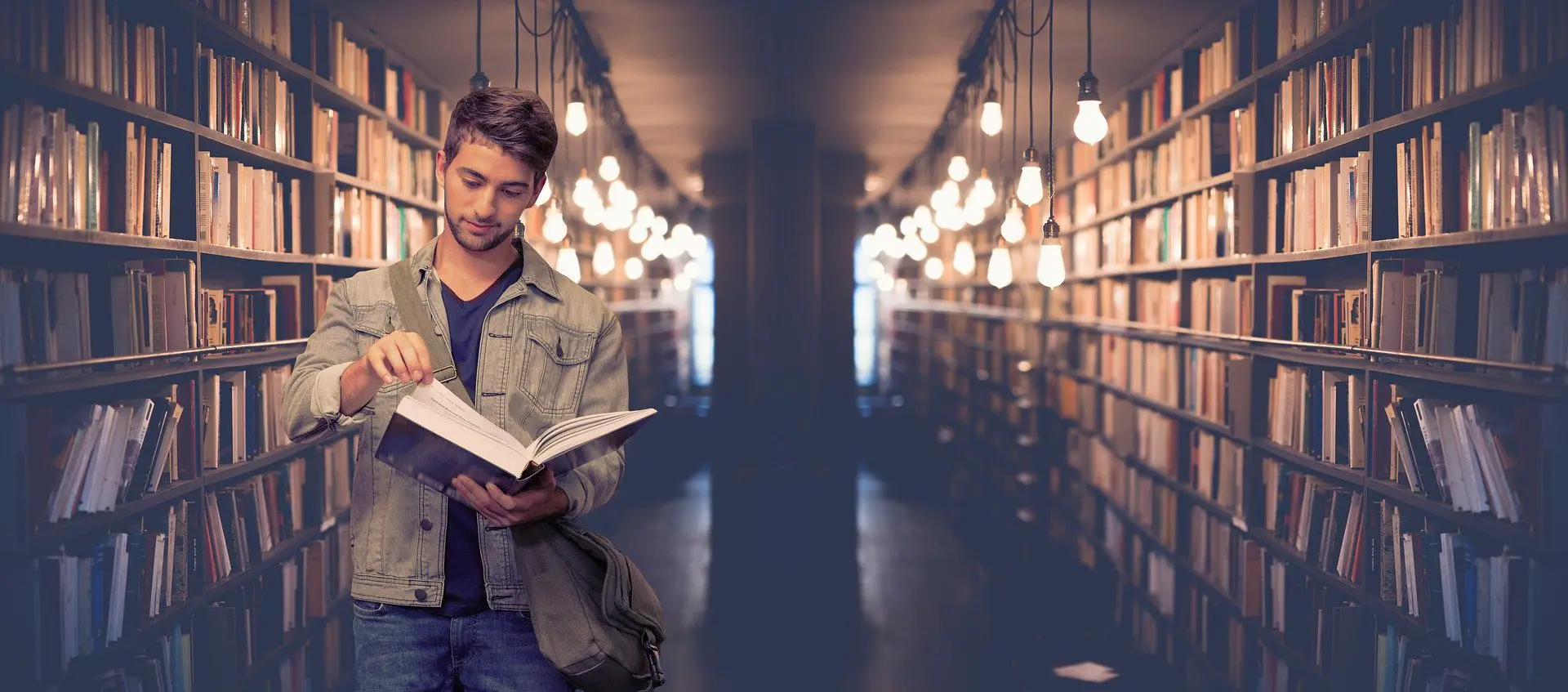
- Are you looking for ways to attract prospective students to your university?
- Does your enrollment list need to grow consistently like clockwork?
- Are competing universities constantly beating you to the punch with recruiting students?
If this sounds like you, then it’s clear you need to implement some higher education SEO tactics. Search engine optimization for universities is a necessity in today’s digital age. The stats are out there, and they point to all your prospective students turning to search engines to learn about your school.
Unfortunately, SEO isn’t just a simple keyword manipulation game anymore.
It’s a way more complex and technical task that requires someone with deep higher education + SEO experience. Universities need websites that are fast, packed with popular content, and optimized for Google in umpteen different ways besides keywords.
So if your website’s degree program pages aren’t delivering the volume of leads you seek, it’s time to consider what may need changing.
The good news is that you’re in the right place. I’m here to provide you with 11 crucial checklist items for university SEO, but first let’s look at the colleges I’ve consulted with.
Which Section Do You Want to Read First?
SEO Success of My Higher Education Clients
Through the SEO strategy I’ve provided a number of universities and colleges, these clients have seen growth in quality leads and sales.
1. Run a Content Audit on Your University Website

Your very first step should be to take an in-depth look at your current website. A content audit analyzes all your web pages, meta descriptions, and URL directories.So pull up your university website, pretend that you’re a prospective student, and ask yourself these questions.
- What’s the first thing I see?
- Does our homepage intrigue people to learn more?
- Is it clear how you can enroll or take a tour of the campus?
- Do we have content articles related to each degree program?
- What pages are on the cusp of ranking higher and garnering more SEO traffic?
When viewing your content, imagine that you’re seeing it for the first time. Also, keep an eye out for these common mistakes that will tank your SEO:
- Duplicated content (without canonical tags)
- Thin content (<200 words) that doesn’t provide much value
- A URL directory/folder structure that’s confusing to Google
- Targeting less popular keywords
- Pages ranking on page 2-3 of Google (almost there but little to no traffic)
The idea is to learn where your most pressing areas for improvement are with the content audit and prioritize the ones that will be the “quickest wins”. That way, you know precisely
what you need to fix going forward. So instead of worrying about correcting everything right away, focusing on the most issues is far more important at this stage.
2. Conduct a Technical Audit on Your Site

This step is the yin to step #1’s yang. Rather than look at your content, a technical audit focuses on the errors Google sees when it crawls your site.
You can compare it to ‘looking under the hood’ of your website to see what makes it tick.
If the technical side of your website is a total mess, Google will ignore your site in favor of other websites. That’s why you need to have all your technical ducks in a row. Here are some common culprits to look out for when conducting your audit:
- Broken internal/external links
- Duplicate pages
- 404 error pages
- Pages without H1s
- Missing metadata
- Images that don’t have ‘alt tags’
- Slow loading times
- Duplicate metadata
- Your H1 and title tags are identical
If you notice any of these issues during your audit, fix them as soon as you can. Luckily, correcting these errors is the easy part. Your SEO will receive a much-needed boost by correcting core technical issues.
3. Use Google Search Console to Understand Your Baseline

Google Search Console should definitely be a stop on your SEO journey. It’s Google’s free comprehensive tool that lets you:
- Measure your site’s traffic
- Monitor your performance
- See what countries users are visiting from
- Understand how your pages are crawled by Google
Search Console has invaluable information for SEO. You can use it to see which queries bring the most users to your site. Not only that, but you’ll be able to view your current positions on Google Search.
That will help you establish a baseline for your higher education SEO strategy.
You can even sign up for email alerts whenever Google detects an issue on your site. You’ll be able to see which URLs are causing problems so you can resolve the problems right away.
Discover Our College-Tailored SEO Consulting Services

4. Create More Blog Articles: Don’t Overly Rely on Degree Program Pages

Too many universities rely on degree program pages to promote their school online. While those are necessary, they shouldn’t be your only form of website content. In this scenario, you are limiting your SEO traffic by at least 50% (no or few articles).
Think about it from the perspective of a budding college student.
Would you want to attend a school that barely has any information about their questions (What can I do with XYZ degree?, How much will I make?, etc.)? Or would you rather enroll at a school that has engaging blog posts about those degrees?
Your prospective students already crave content. After all, they’re deciding whether or not they want to uproot their lives and attend your school. To sway their minds, you need engaging and relevant content.
Google favors websites that have purposeful content in addition to degree pages, and there are certain keyword searches your degree program pages will NEVER rank for.
Answer popular student questions in your content articles. Google is always looking for the most appropriate answer to any given question. The more valuable answers that you can provide, the better your chances are of boosting your SEO.
5. Identify Your 404 Pages & 301 Redirect Them
Something that a lot of websites ignore is the pages they delete. A 404 Not Found page occurs when a user clicks on a link that no longer works.
404 error pages are terrible for your SEO and your user experience, and anytime you change one character in a url, it is a brand new page as far as Google is concerned.
They’re inconvenient for your users, and you lose all the link equity/authority which is a huge deal for SEO. That’s why you need to hunt down all your broken links. Once you’ve found your 404 pages, you should 301 redirect them.
6. Internally Link (from) High Authority Pages to Key SEO Pages

To improve SEO for universities, it’s best to share the link equity/authority other sites have given you by internally linking to relevant pages on your site that have high SEO opportunities.
An authoritative link allows a page to rank high on Google if it’s from a credible source.
Whenever you link from one of these pages, it increases the authority of the receiving page in the eyes of Google.
Interjecting these links throughout your site will make it more authoritative. That will translate into boosted SEO rankings for your website.
Discover Our College-Tailored SEO Consulting Services

7. Remove, Combine, or Canonicalize Duplicate Content
Let’s say that you found quite a bit of duplicate content during your audits. You should either remove it, combine it with other content, or canonicalize it.
The first and most obvious solution is to get rid of it. You don’t need more than one page explaining the same thing, and it confuses Google. Once you delete the duplicate content, it’s out of sight, out of mind. Just don’t forget to 301 redirect them, and be careful when doing this as you can accidentally lose SEO traffic.
Yet, you can still get lots of use out of your duplicate pages if you can’t bear to part with them.
A great way to repurpose it is to combine it with other existing content.
An update here, an expansion there, and you’ve got some beefed up content. Or you can combine it with other closely related pages. .
The final option is to canonicalize your content. That means you keep duplicate URLs, but you let Google know which one to focus on and show in search results. Here’s a resource for specifying a canonical page.
8. Create 2 Lists of Keywords: 1 for Articles & 1 for Degree Pages

Usually, a business would make a master list of keywords for pages on their site. Yet, the intent of Google searchers is important to consider..
Since people search differently when they are looking for an article vs. a degree page, you’ll need to make two master keyword lists for each.
So how do you find said keywords to include on your list? There are several ways to do so. Two of the most effective and user-friendly tools to use are SEMRush (affiliate link) and Ahrefs. Both have intuitive and trusted keyword generators to help you build your lists. Sort your lists by these 4 SEO criteria; it’s what I use in my SEO consulting.
- Most organic traffic potential (“search volume” aka popularity)
- Not too competitive to rank for (lower “keyword difficulty”)
- Correct search intent (content article or degree)
- Have enough link targets that running email outreach (skyscraper) makes sense
9. Improve Loading Speed of Your Page: More Than Just Visually
If you want to keep visitors from bouncing off your site quickly, your site needs to be lightning fast. In today’s age, online users aren’t known for their patience.
Quite the opposite, in fact, as even a one-second delay in loading will plummet your page views by 11%.
Take a look at how fast your page loads right now. Do certain graphics or images take longer to load? Does your site take longer than a second or two to show up?
But it goes much further than what the human eye can see. Check out these 3 key speed issues that are part of Google’s Core Web Vitals.
- Is it loading?: Largest Contentful Paint (LCP) <2.5 seconds
- Can I interact?: First Input Delay (FID) <100 milliseconds
- Is it visually stable?: Cumulative Layout Shift (CLS) <0.10
If your speed isn’t optimal, here are a few things you can do to improve it:
- Compress your images and videos
- Minify JavaScript, HTML, and CSS
- Cache your web pages
- Remove interstitials
- Remove any redirect chains/loops of
- Run Google’s Lighthouse Performance Report for deeper data
Discover Our College-Tailored SEO Consulting Services

10. Keep Up with Local SEO in Your Area
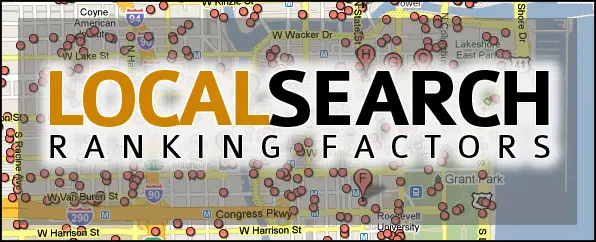
You should focus on local search tactics as much as you can for your university. While national SEO tactics are great, you also need to optimize local pages for your geographic locations. Here are few tips:
- Optimize your Google Business Profile to ensure you show in the “local pack” (SERP placement option #1)
- Make sure to optimize a page on your site focused on those local markets with local keywords (SERP placement option #2).Make your local listings as visually appealing as possible. That means including attractive images of your campus as well as local attractions in the area.
Students will appreciate having fun things to do nearby, and that can factor into their ultimate decision.
11. Take a Look at What Direct & Indirect Competitors are Doing for SEO
Finally, you should pay close attention to your competition, both direct and indirect. Taking this step is the best way to ensure that you don’t fall behind.
Bear in mind; this entails paying attention to a lot more than other universities in your area. And then run both lists through SEMRush (affiliate link) or Ahrefs to see what they’re doing well and steal their ideas for your site.
While our first inclination is to look at other colleges we compete with for particular degrees, it would be best to look at industry publication sites, media sites, and social media sites. That will also help you get into the mindset of a potential student.
Studying the competition is a great way to come up with new ideas and techniques.
Where to Get Started with SEO in Higher Education

If you’re trying to boost awareness of your degree programs and ultimately your enrollment rates, then you can’t afford to ignore SEO. Your potential students are going to search online for information about your university.
No matter where you are on your journey, the most important thing is to start intentionally working on improving it. Or risk falling behind your competitors…some of them are definitely pursuing SEO.
That’s why you need a robust website that runs fast, has relevant content, and answers the most popular questions prospective students and parents have. If you’re interested in taking your higher education SEO to the next level, let’s chat.